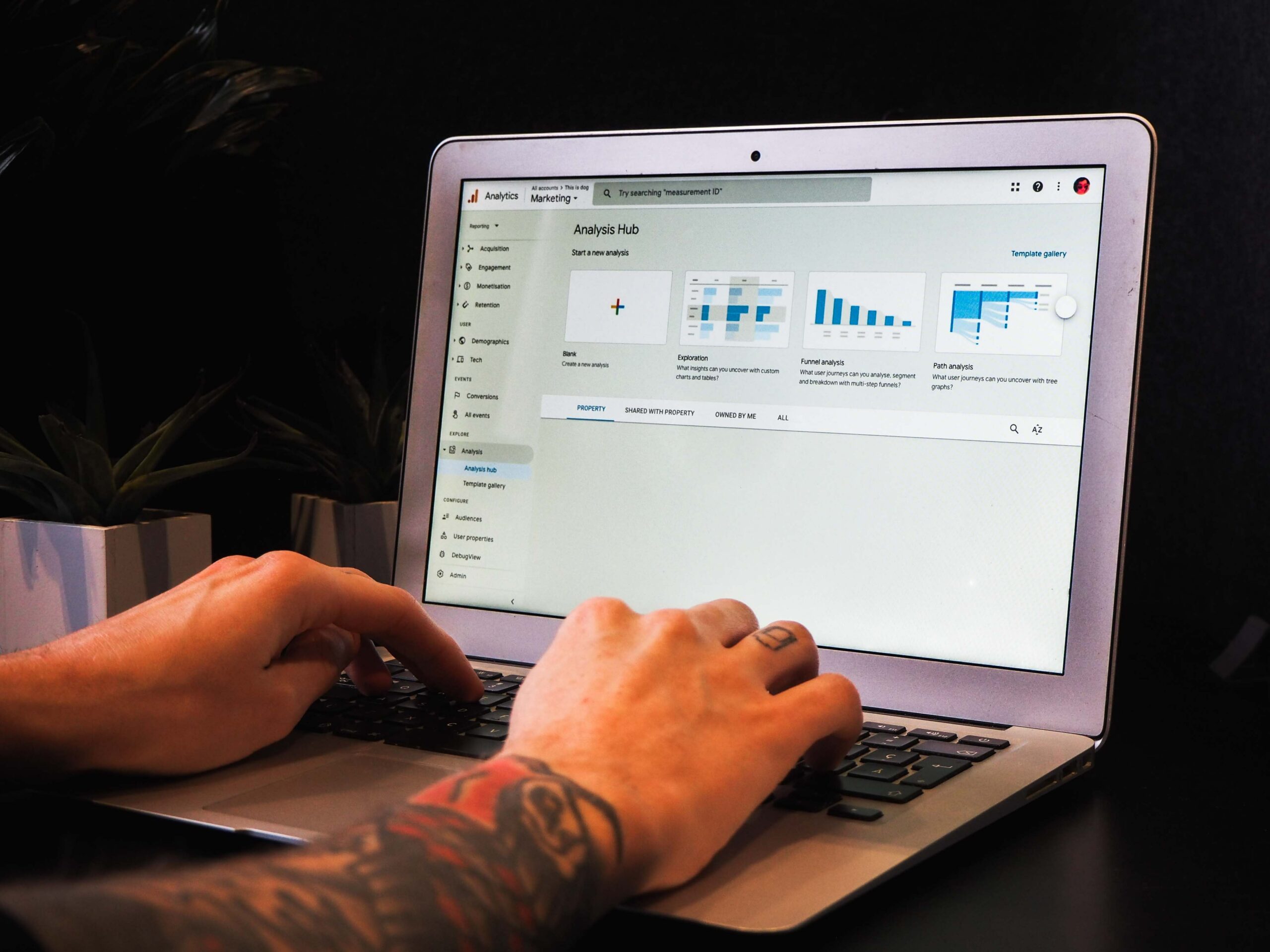This post started out as a bit of a joke. My colleague was laughing at my insistence on putting images on all of our Trello boards, and told me I should write a blog post about ‘how Trello board backgrounds are important to my wellbeing at work’.
Well, it may have been a joke, but I’m actually a huge fan of using images for Trello boards. So, challenge accepted.
I’m Natalie, and I love Trello backgrounds.
Now, you might think this is all a little bit silly. And you might be a little bit right. But there is a side to this that I think is actually worth a few minutes of my time in choosing the right image for a board. Have you ever accidentally replied to the wrong text or email? How about put a comment on the wrong Trello board?
We have a number of different clients – we’re an agency, after all – and the last thing I want is to accidentally tell client A that I’ve done something, when I was actually doing that for client B. Sure, it’s probably not the end of the world (depending on the topic), but it’s not a professional look, either.
We use Trello to collaborate with clients – it’s a fantastic way to quickly communicate to everyone working on a project, us and client alike. They can add notes, questions, comments. We can update them on all the little things we’re doing that don’t make it into a monthly report (because they’re important but not the headlines). And we have internal boards to collaborate with one another and keep track of ongoing tasks. It’s a fantastic organisation tool for us. But only if everything’s in the right place!
When all of the different boards have different images, I can see immediately if I’m on the right one – even if I’m in a rush. And I don’t click the wrong one from the home screen, because they’re more easily differentiated than the names of the clients might be.
Here’s my personal Trello to show you what I mean…

I know, it’s a fascinating insight into my life. Sure, there’s less of a problem if I post to the wrong board in my personal to do lists – apart from the fact that I have the worst memory and if a reminder’s in the wrong place, it might as well not exist.
As you can see, I choose images that relate to the specific topic the board is about – another crucial step in identifying the right board at a very quick glance. I happen to love abstract images, but they’re not always the right choice for this (you can see I indulged on my general to do list, though).
Everything is organised, but it doesn’t feel like a chore chart. I’ve got these gorgeously inspiring pictures to make things like shopping lists and plans for dinner just that little bit more interesting.
How do you change backgrounds on Trello?
It’s super simple to change the background of a Trello board – it’s the first option in the menu panel on the right (if you’ve closed the menu, just click ‘show menu’ to make it reappear). Which means it’s pretty much the first thing I do once I’ve named and created the board.

Once you click ‘change background’, you’re confronted with a choice. Given the entire topic of this blog post, you probably won’t find it difficult to figure out which option I choose…

Of course, if you want to use colours, there’s nothing at all to stop you. I love colours, I have colour-coded tags for all my Trello cards for additional information. I just like the pictures for the boards. But if you find them distracting or intrusive when you just want to look at a list, then the colour options allow you to differentiate while keeping things clean.
The photos you can choose from come from Unsplash – a site full of incredible, free-to-use (even commercially) images. And they really are some beautiful images. You start off with all the most recent images – and if you’re just looking for ways to spice up your boards or differentiate them from one another, you can’t go wrong just having a quick scroll through these ones.

But, if you’re like me and want to be excessively meticulous in your choice of pictures, just type into the search box and see what comes up. There are usually a whole lot of pictures within a simple search like this, so again, scroll on through and pick one out. I’d choose the one in the bottom right in this case – it’s slightly abstract, but still clearly associated with what I was thinking.

You can find interesting, quirky, and inspiring images – just the thing to make a fairly mundane list seem a whole lot more exciting. And you can change them as many times as you like, so if you’re not in love with your choice, switch it out for something fun.

Of course, at work I do have to be professional, so I don’t generally pick Lego images, and I don’t keep changing once I’ve settled on a picture that works. But we’re still creative, and so having that little stamp of interest on our boards is good. It’s certainly good for my peace of mind 😉