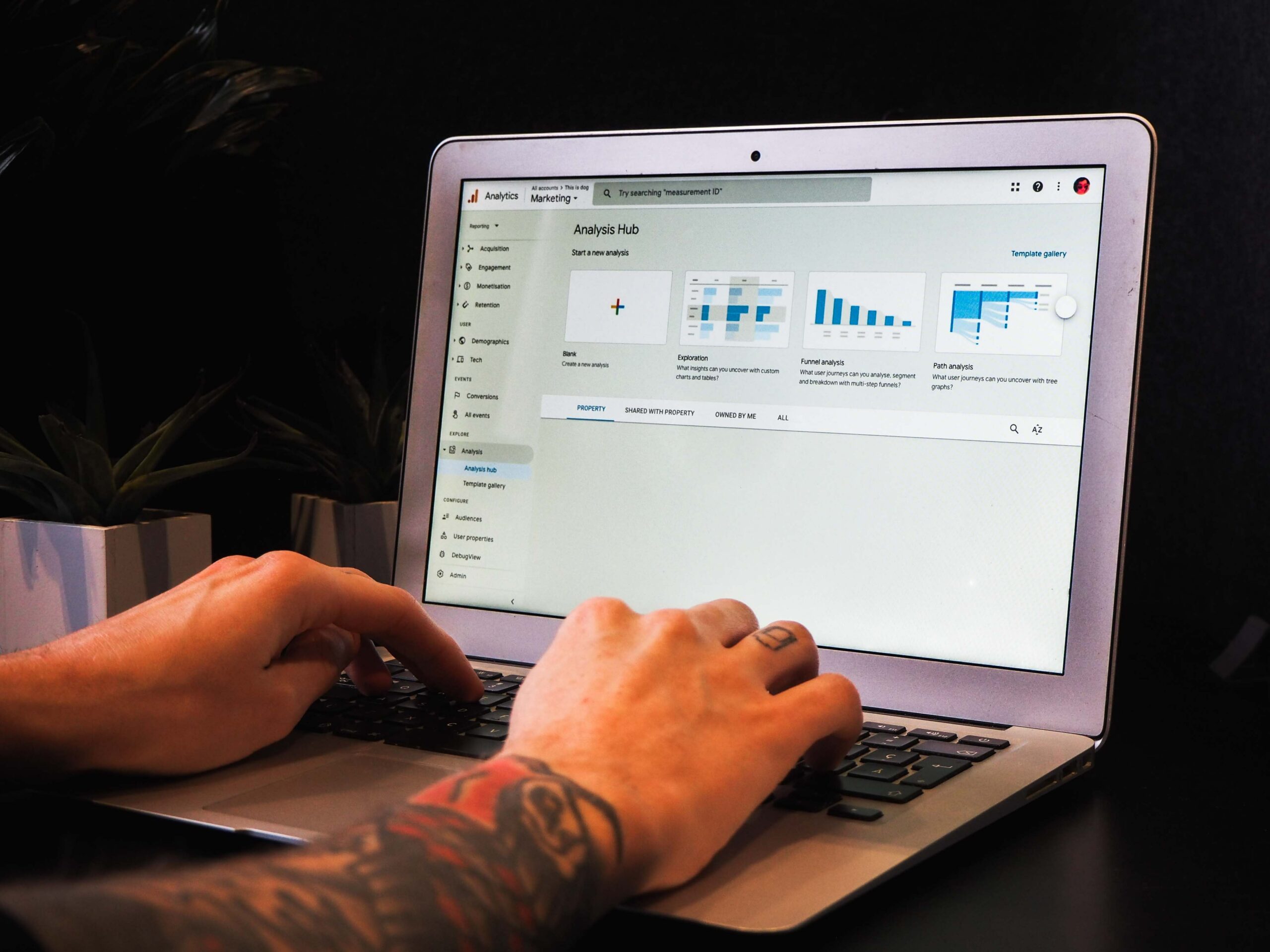How fast is your website? Website speed could be the difference between bringing in profit or losing customers fast.
It paves the way to improving the amount of traffic and conversions that your website generates.
No one wants a slow website, and no customers want to use one.
If website speed isn’t at the top of your list of priorities, we have a simple list to explain the positive impact website speed can have on your website and your business overall.
1. Fast websites will give a better user experience
We are lucky nowadays because we have access to information and content 24 hours a day. This means that we are used to receiving everything with a click of a button.
Your website is expected to load within a couple of seconds – in fact, 47% of customers expect a page to load in two seconds or less. If this isn’t the case users will simply click off and find another, faster website. Also, a one second decrease in loading time leads to a 2% increase in conversion rates.
Having a fast website means you will have happy customers. We all know how frustrating it can be to wait for the page to load and we often link our whole experience using the website to the speed of it. If you feel annoyed and frustrated when using a website, you’re not going to be in the mood to make a purchase.
Good response times are also very important. How many times have you clicked a button and it hasn’t loaded instantly, so you press it again and again before impatiently refreshing the page and crashing the server?
Having a good response time means more pages will be visited by potential customers, leading to more sales overall.
Read more about how page load speed affects customer behaviour.
Mobile-friendly update:
Google is now taking into account performance on mobile devices.
It is important that you triple check your website and how it looks and performs and how fast it responds on mobile if you want good SEO.
You can take this mobile friendly test to check how well your website performs.
2. You will rank higher on Google
Nowadays, Google prioritises getting the correct and relevant information to its users fast. Google has been around long enough to know what will keep its users happy, and knows that slow websites will not only look bad for the websites business, but for Google itself.
If you want to be at the top of Google ranking, you first need to be on top of your website speed.
However, this doesn’t mean that nothing else matters. Google also mentioned that a website that is below average speed could still have a rank well based on the value of the content.
How the website performs is a big deal when it comes to Google ranking and what matters even more than that is how your website performs on a mobile device.
Page speed update:
Google has said that the new page speed update will only affect slow websites. This means that for most websites, it’s not much of a change.
Smaller websites, however, will find it harder to get a reliable rating from a website speed checker. These smaller websites can still use CRO (Conversion rate optimisation) to help them.
Google has also said that websites with “intrusive interstitial” will not rank as highly. Intrusive interstitial refers, for example, to those pop out ads that cover the entire screen.
Google doesn’t like them because they are intrusive, problematic and affect user experience in a negative way, especially mobile users.
3. Fast websites generate more money
Hopefully, by now it should seem pretty obvious that fast websites generate more money.
A faster website means better user experience for all, no more frustrating waiting times and a higher ranking on Google.
Conversely, slow websites loose customers, who just don’t have the patience for it anymore. For example, the BBC found they lost an additional 10% of users for every additional second their site took to load.
On occasion, users could be will be willing to wait a little longer for a page to load is when it is a well-known brand like Facebook, however, the BBC’s statistics show us that this isn’t always the case.
You need to optimise every aspect of your website, including speed to make sure you get the most valuable leads and create conversions. A happy customer is one who will spend.
According to an article by Search Engine Land ‘A few years ago, Amazon reported that for every 100-millisecond increase in the speed of their website, they noticed an increase in revenue by one percent’.
So, there is some evidence supporting that faster websites generate more money!
15 ways to improve your website speed
So, now you know how important it is to make sure you have a speedy website. But it would be unfair if we left you there!
Understanding that website speed is crucial to your sales and customers is an important first step. However, you also need to know what you can do to improve your website speed, or else you will stay stuck in the mud.
Luckily, here at Affordable Website Design, we have created a list of 15 ways you can improve your website. You may only feel the need to use one or two of these, or if it has been a while since looking over your website, you might want to use a few more. It is up to you.
1. Make fewer HTTP requests to your website
Most websites hold a lot of content, whether it is video, images or a lot of written information. However, the more components that are on the pages of your website, the longer it will take for your pages to load when clicked on.
This is because every time you click on a website, your browser sends HTTP requests to the website, so more content means more requests need to be sent. Due to this, the website may take longer to load.
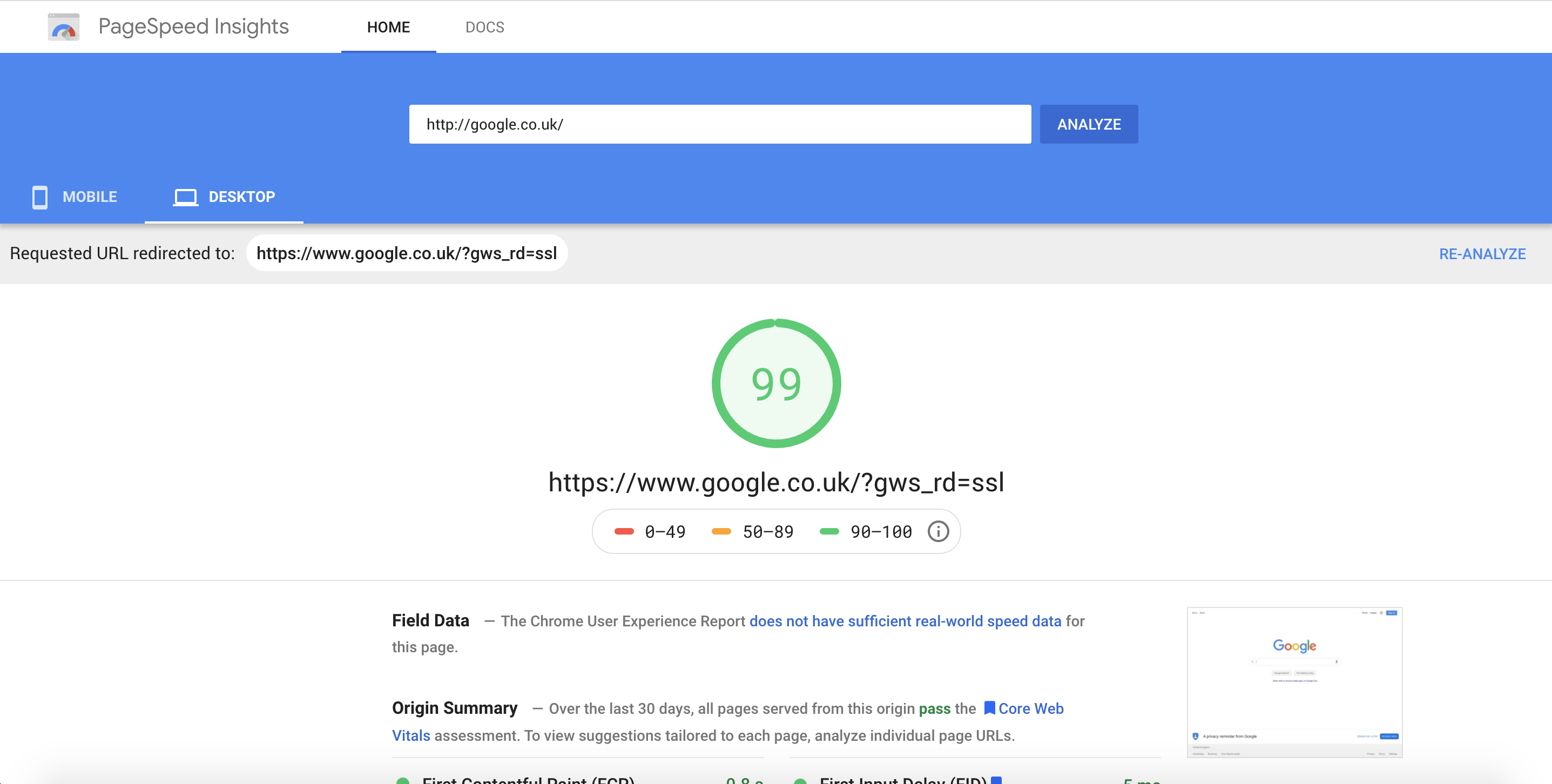
2. Try to combine files where possible
By reducing and combining files on your website, you will be able to decrease the number of requests from the browser when rendering a page, meaning the page will load faster.
Here are our recommendations of plugin optimisers (they do the hard work so you don’t have to):
- Autoptimize
- SG Optimizer (only works if your site is hosted on Siteground)
Once you have installed and activated one of the plugins, you simply need to enable the settings as shown below:
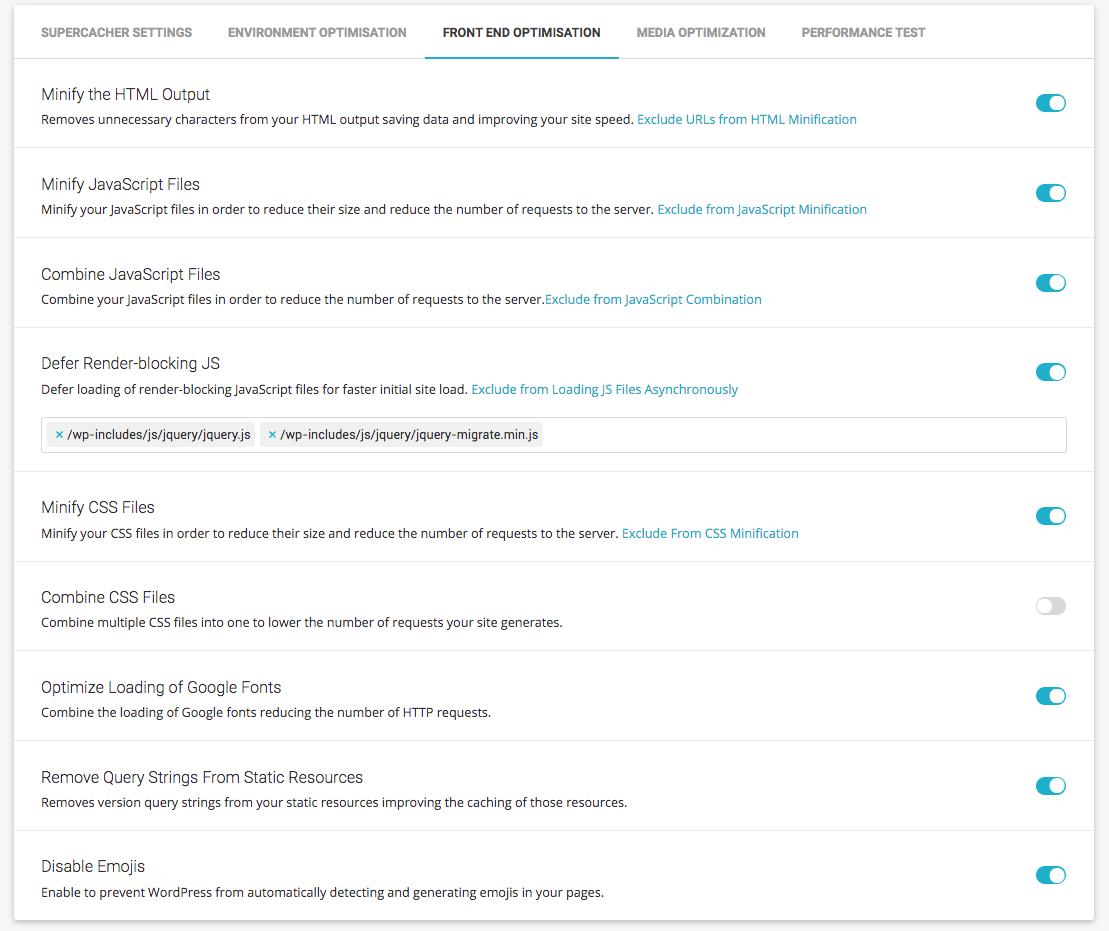
3. Check mobile speed
It is essential to check how your website works for mobile users. Mobile users are the future and it doesn’t matter how fast your website is for desktops and laptops – if it’s slow for mobile and tablet users, it won’t rank high on Google.
Mobile user experience now affects all site rankings and will have a negative effect if it is looked over.
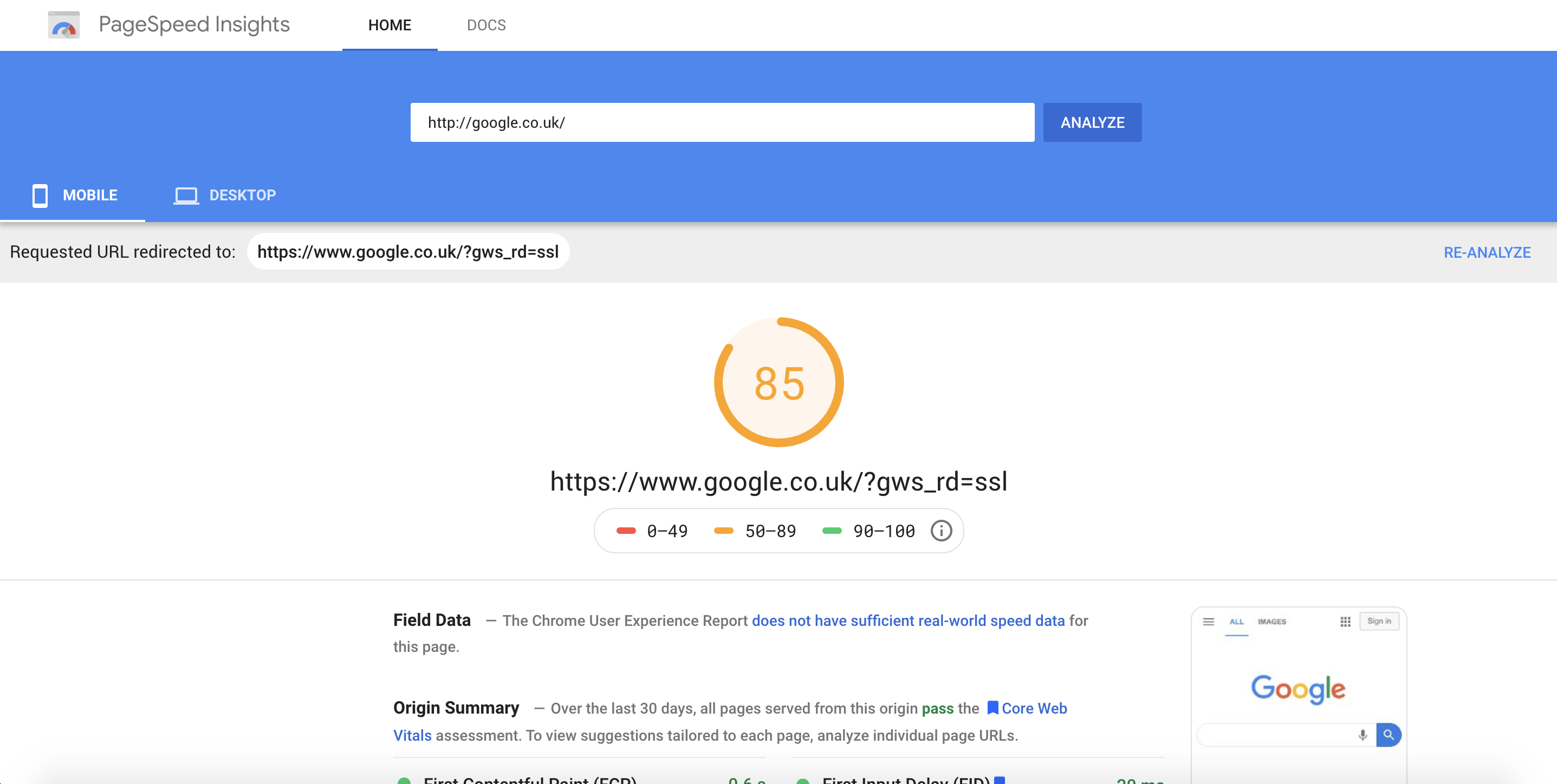
4. Use fewer plugins
Plugins are easily and convenient to use and sometimes it’s easy to lose track of them. They can be helpful, but they can also cause issues. For example, they can cause problems with speed and security, both extremely important.
It can’t hurt to review some of your old plugins. Make sure they are still necessary and delete any that no longer work or that you don’t need. This is one of the simplest ways to increase the speed of your website.
Once you have reviewed all your plugins and only have the essentials ones remaining, we would recommend installing Plugin Organiser. The Plugin Organiser allows you to:
- Selectively enable or disable plugins depending on the URL
- Enable or disable plugins for user roles
- Enable or disable plugins based on post types
- Rearrange the order in which plugins are loaded
- Disable plugins and only load them when you need them
You can adjust the settings to ensure that the plugins on your site only load when needed:
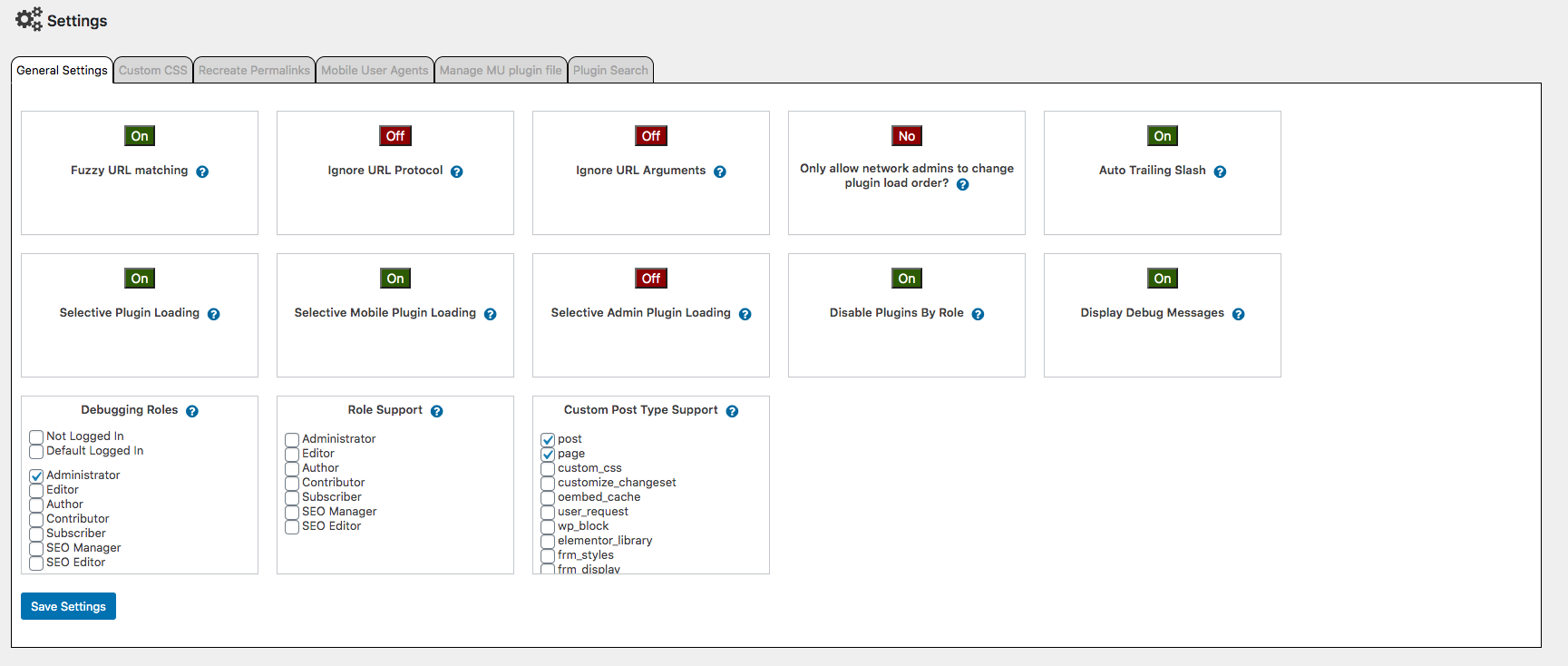
5. Defer files where possible
Instead of loading all files at once, it is possible to defer (delay) the larger ones, allowing the rest of your content to load first.
6. Enable lazy load (Above the fold content)
Lazy loading is one of the most helpful things you can do to speed up a website. Lazy loading allows you to first load the content at the top of the page (within the view of the customer) and continue loading the page as the customer scrolls down the website. It’s sneaky, it’s fast and it’s extremely helpful when giving a good user experience.
By installing Autoptimize or SG Optimizer you can activate the lazy load option – it’s that easy!
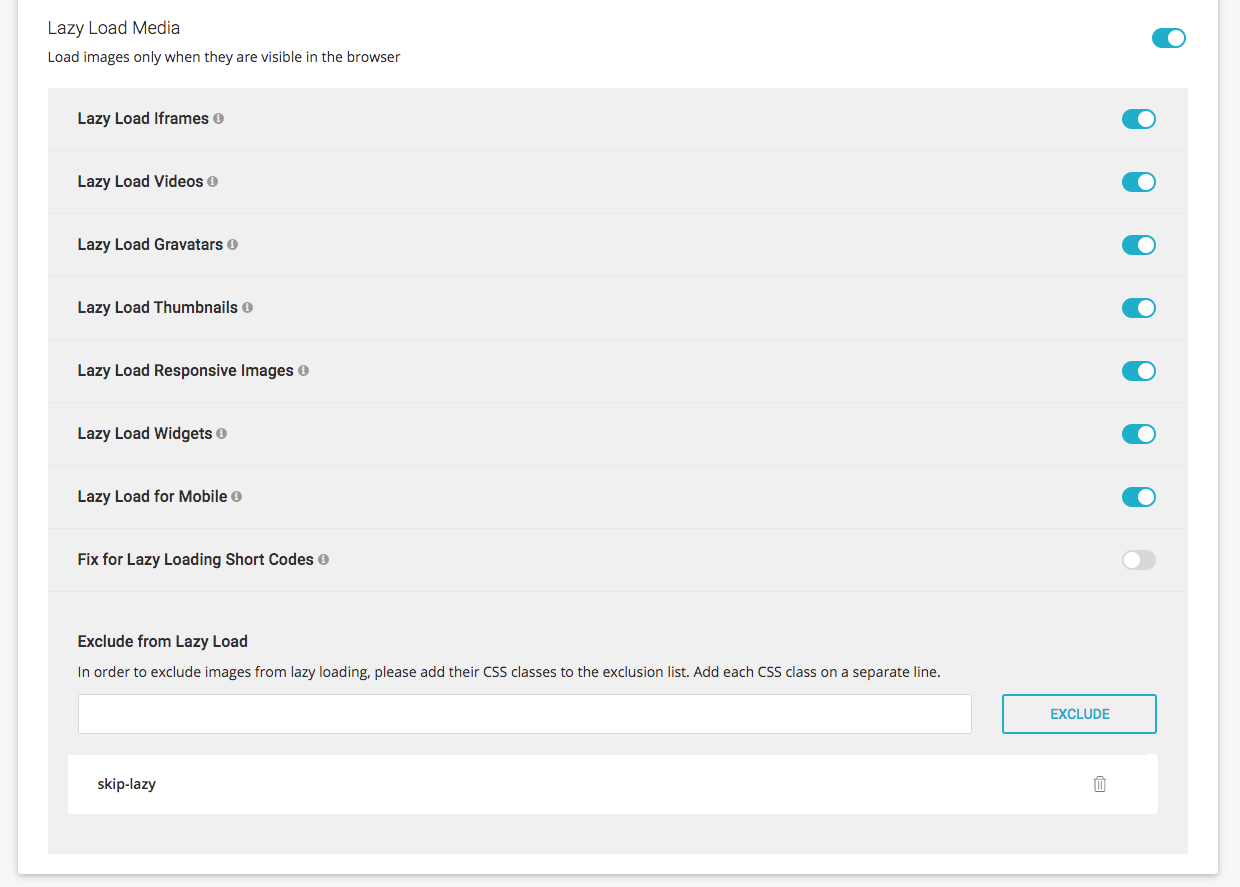
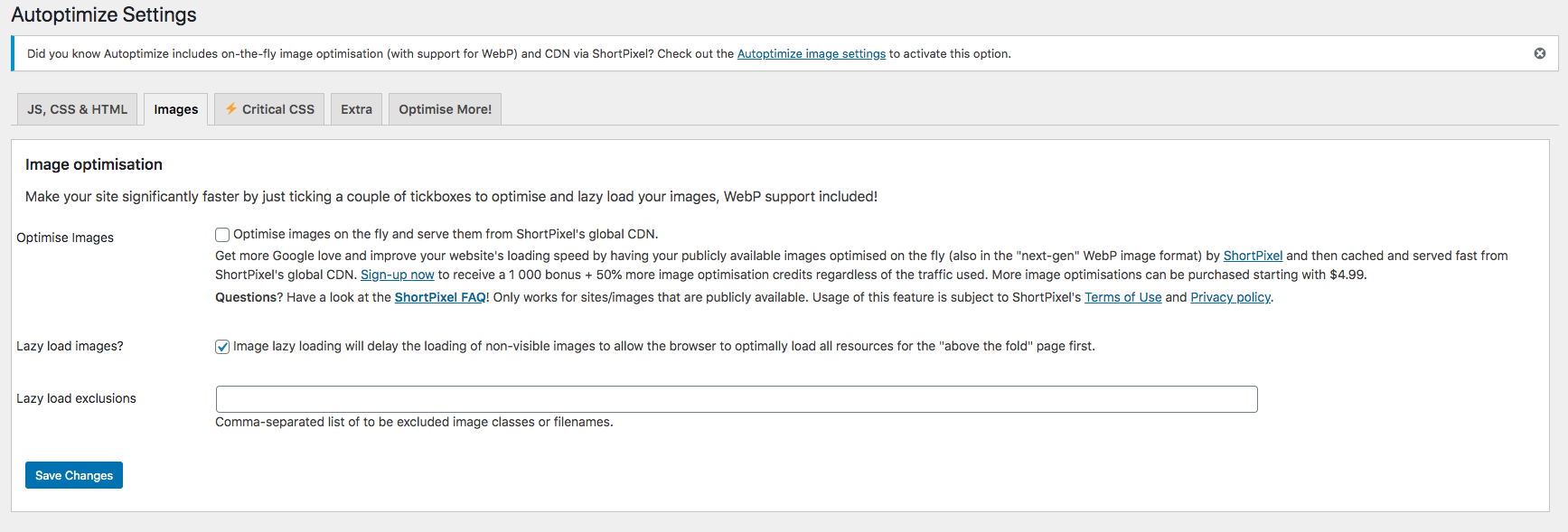
7. Reduce image sizes
Images are a must when it comes to creating eye-catching, informative and engaging websites, but they can slow down your website.
Review the images you have on your website, making sure they are all relevant and of good quality and delete or replace the ones that no longer match the voice of your business. You will be then left with images you can reduce the sizes of.
Here are our image compression recommendations:
- TinyPNG allows you to optimise 100 images each month with the free account. It can automatically compress images upon upload, and you can also bulk optimise older images.
- EWWW Image Optimizer is a WordPress image compression plugin. It is easy to use and can automatically optimise images you upload on the fly. It can also compress and optimise your previously uploaded images in bulk.
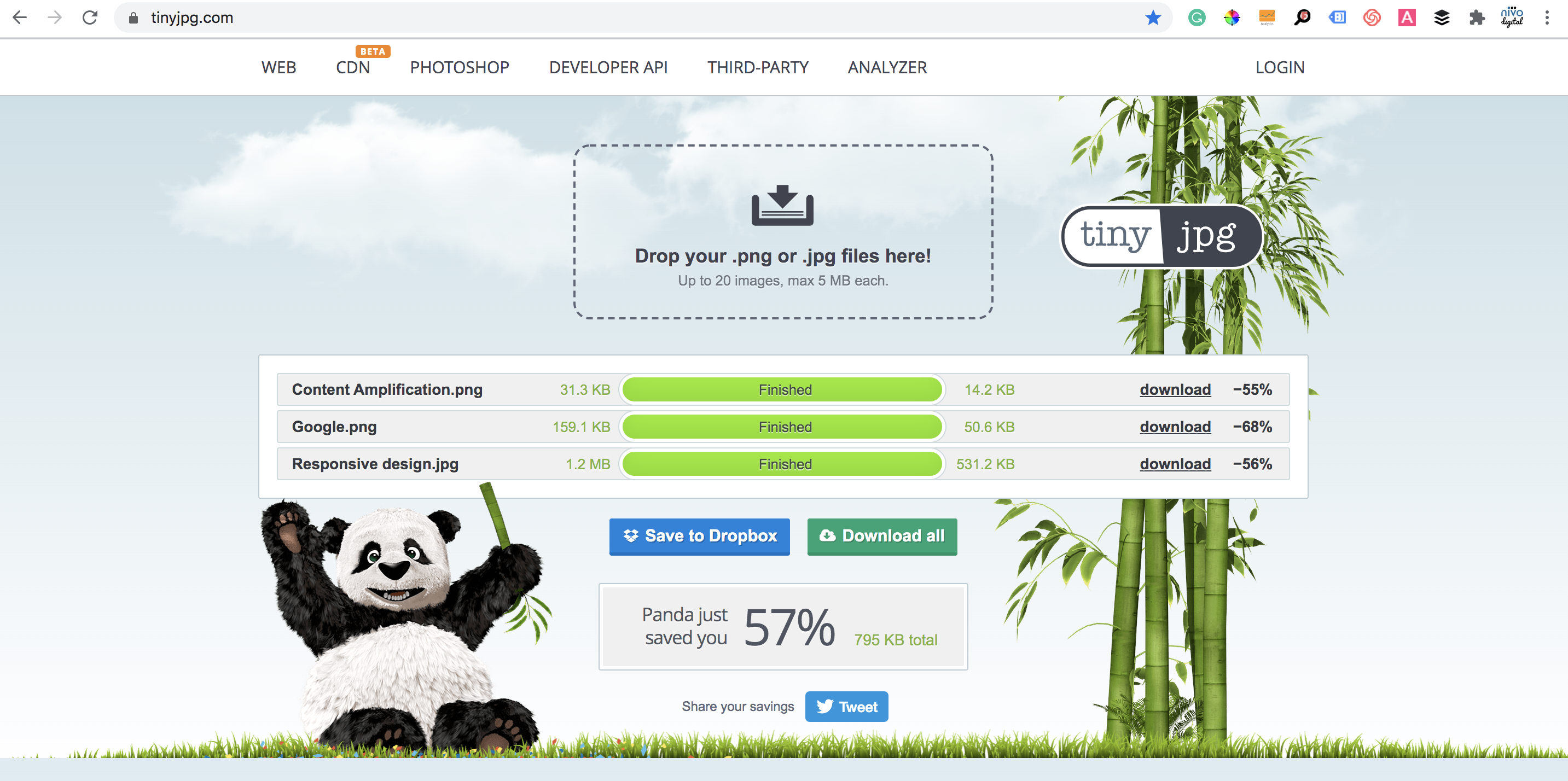
8. Check different hosting options
Are you aware of the different hosting options you can use to support your website?
Shared hosting can be a good option for smaller businesses. It is usually the cheapest option and it is effective for a low amount of traffic.
With VPS hosting, you can have your own dedicated sections of the server’s resources, however, you still share the hosting with other sites. It protects you from other companies on the server and doesn’t hold the costs of dedicated hosting.
Alternatively, a dedicated server gives you a lot of space and control over your hosting. It can be costly, but it is the most useful option for bigger websites that hold a lot of traffic.
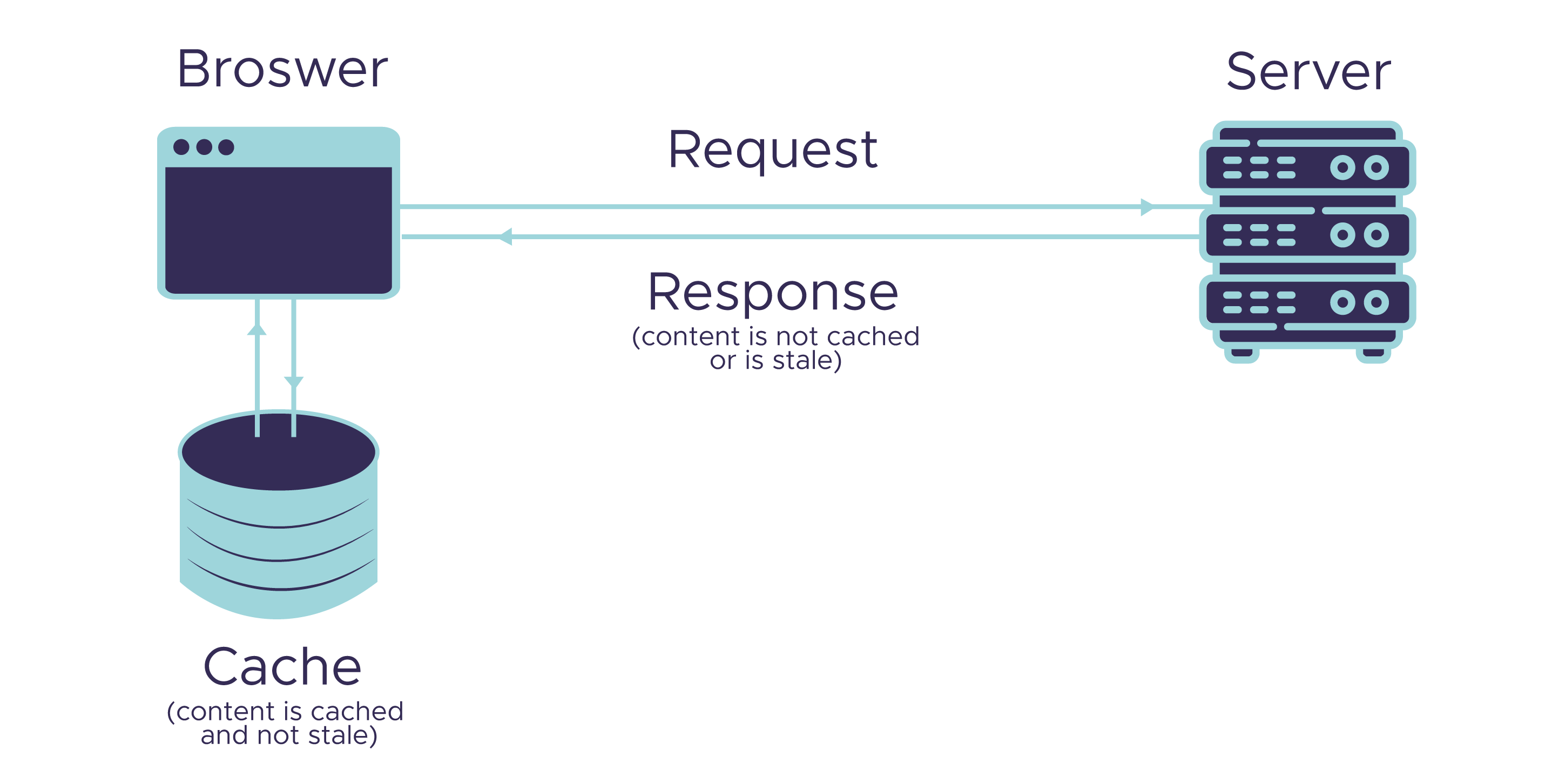
9. Try using compressions
This links in with combining files and reducing image size. The ultimate goal, if you want to try and speed up your website without changing too much, is to make your files as small as possible.
You can compress your files into a Gzip format. The SG Optimizer plugin has an option for Gzip compression – all you have to do is install the plugin and enable the option below:
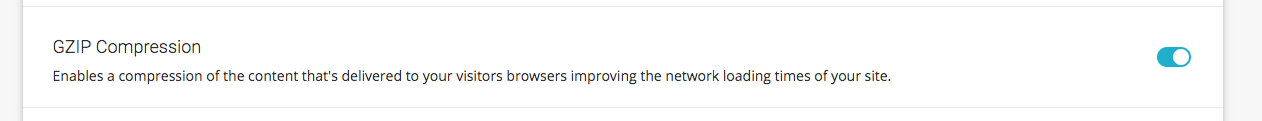
10. Look for external hosting platforms
By external hosting, we mean platforms like YouTube and Vimeo.
Uploading videos to YouTube and linking to them on your website is a great way to show the content without taking up valuable space on your server, which would potentially slow it down with bigger files.

11. Try not to use redirects
Redirecting a customer to a different URL or server is something that is commonly done. With pages evolving and as you consistently change and improve your website, a page that was once there could be changed to a different URL.
Try to reduce redirects as much as possible so HTTP requests are minimised, allowing for a speedier website.
As we’ve mentioned, keeping redirects to a minimum will improve your sites speed. However, if you do need to implement a redirect we recommend using Redirection, the most popular redirect manager for WordPress. It allows you to easily manage 301 redirections, keep track of 404 errors, and generally tidy up any loose ends your site may have.
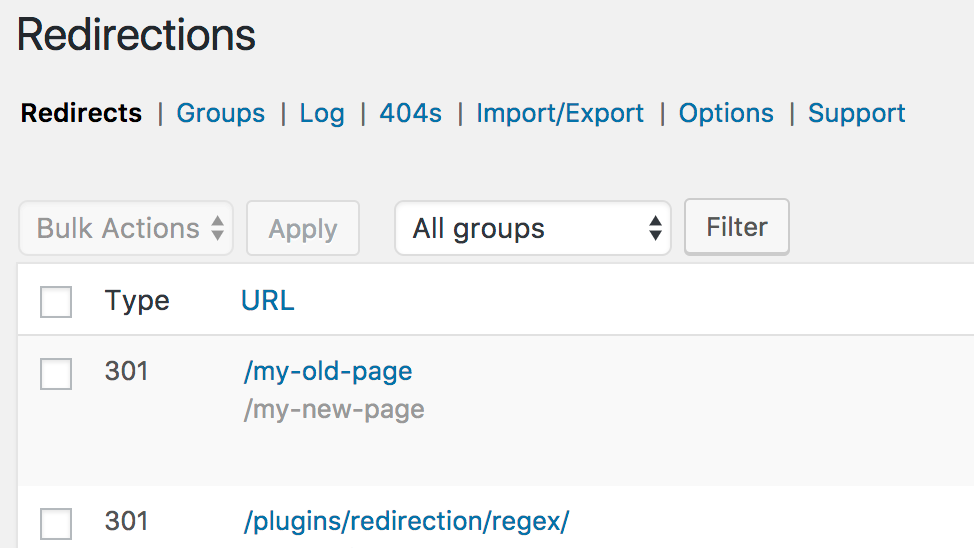
12. Use a CDN (Content delivery network)
It’s common knowledge that a great amount of traffic on a site can slow it down massively.
Using CDN can prevent this by storing your sight on a global network of servers meaning, when a user requests files from your website, it is taken from the nearest server, cutting load times in half and reducing the risk of an overloaded website.
SiteGround CDN
If you’re website is hosted using Siteground, they use a fast and safe CDN system called Cloudfare. When you activate SiteGround Cloudfare CDN, they cache and optimise your websites content and then distribute it on 23 data centres around the world. This means that when someone visits your site, the content will be delivered from the nearest data centre to them. The result is that your website, on average, loads twice as fast for your visitors regardless of where they are located.
In addition to speeding up your site, the Cloudfare CDN also blocks threats and limits abusive bots and crawlers from wasting your website bandwidth and server resources.
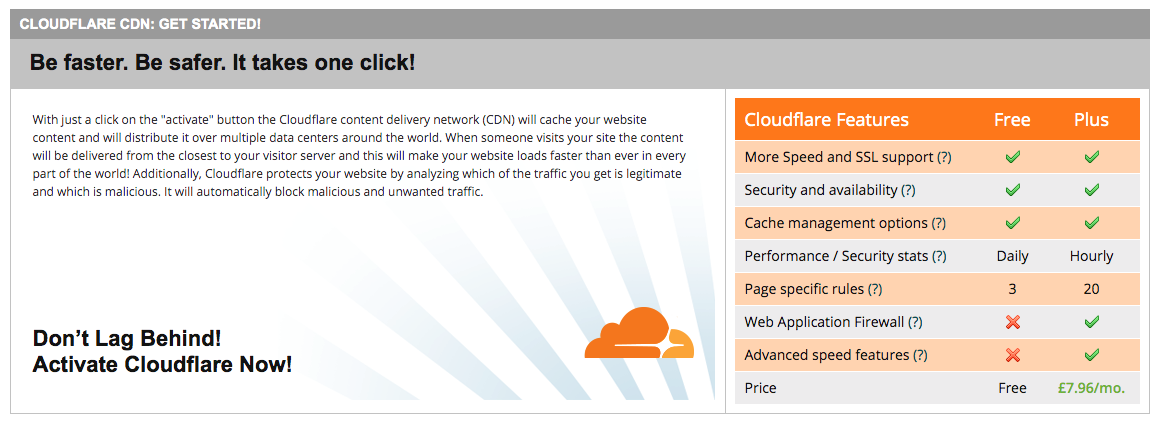
13. Allow browser caching
Using temporary storage can be helpful when it comes to speeding up your website. When you visit the site, HTTP doesn’t need to send a request because the site can load the content straight from a hard drive.
The SG Optimizer plugin has an option for Gzip compression – all you have to do is install the plugin and enable the option below:
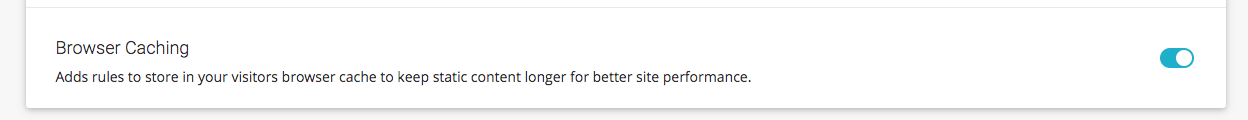
14. Try compression audits
Compressing your files is an important thing you can do to increase website speed, but making sure you check and review those compression’s is just as important. It can be easy to forget about certain compressions and they can often build up.
Doing a good old clear out every now and then can be refreshing and helpful for your website.
15. Check your speed over time
Time ages everything, including your website and website speed. As time moves on, speeds get faster. You need to make sure you are checking and doing what you can to ensure your website speed stays up to date with the times!
These are our site speed recommendations:
- PageSpeed Insights analyses the content of a web page, then generates suggestions to make that page faster.
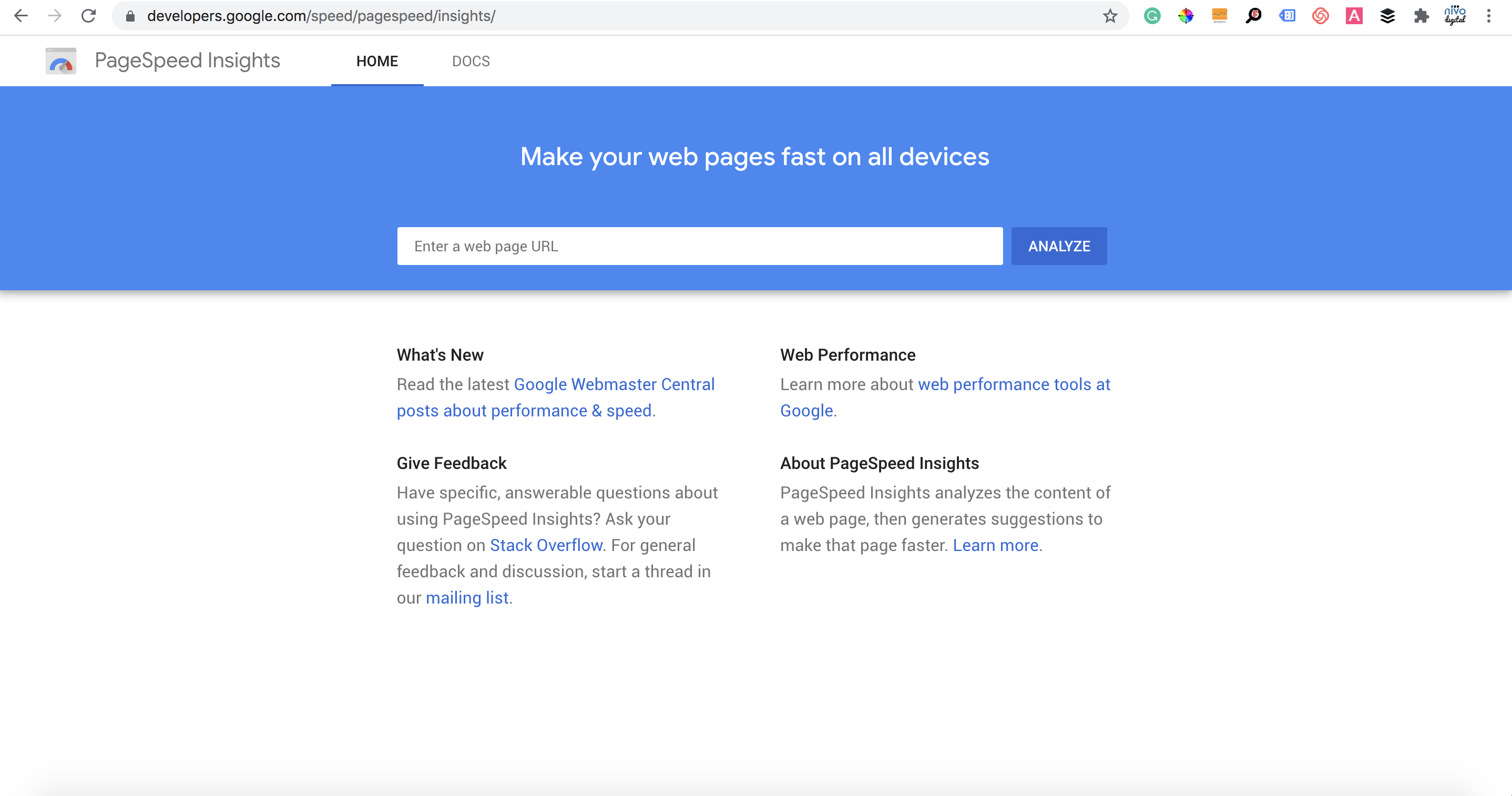
- GTmetrix is a free software which you can use to optimise your website within a short space of time.
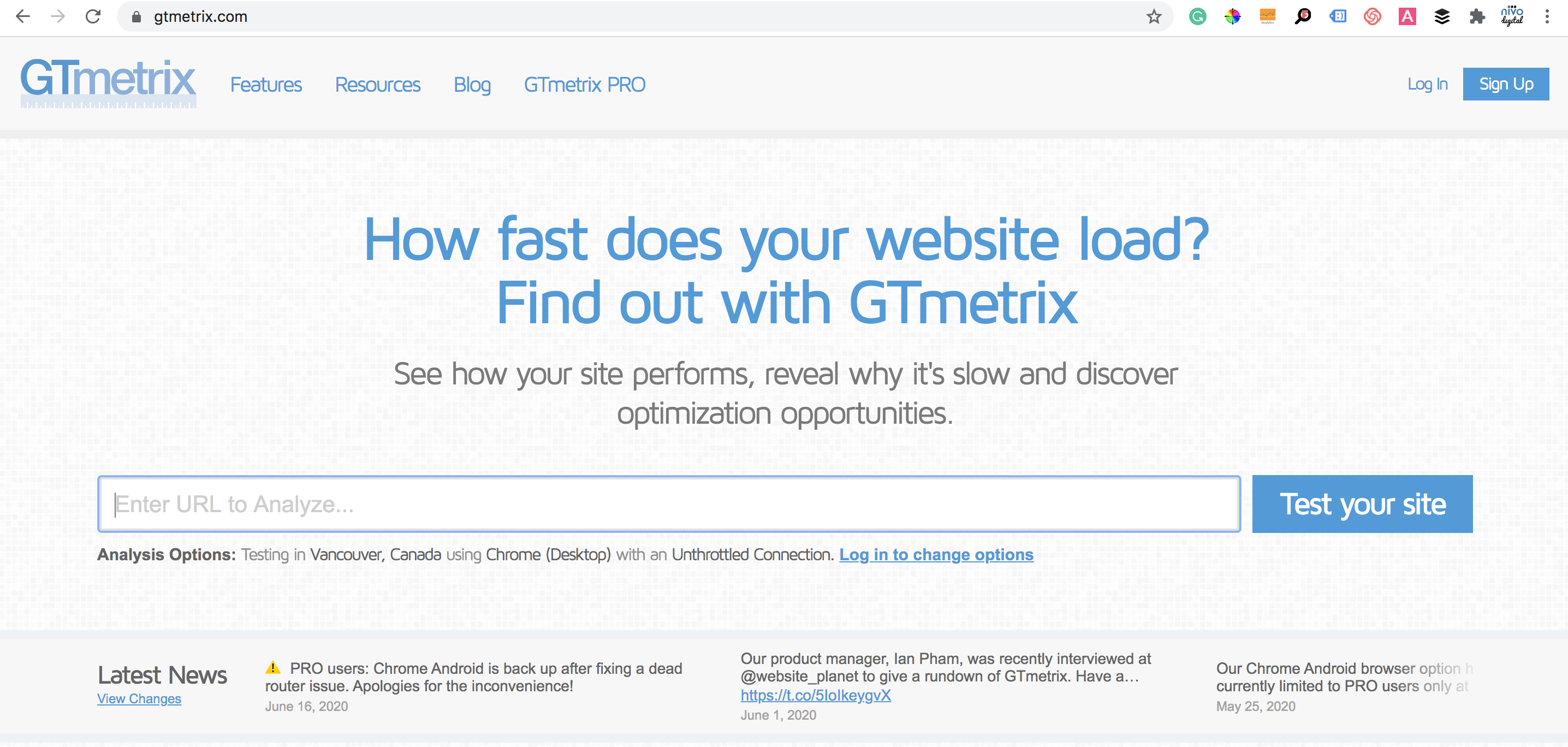
Do you need help with your SEO? Our technical SEO experts and creative content marketers can ensure you earn visibility on search engines, attract more customers to your website and create the best online experience. Learn more here.