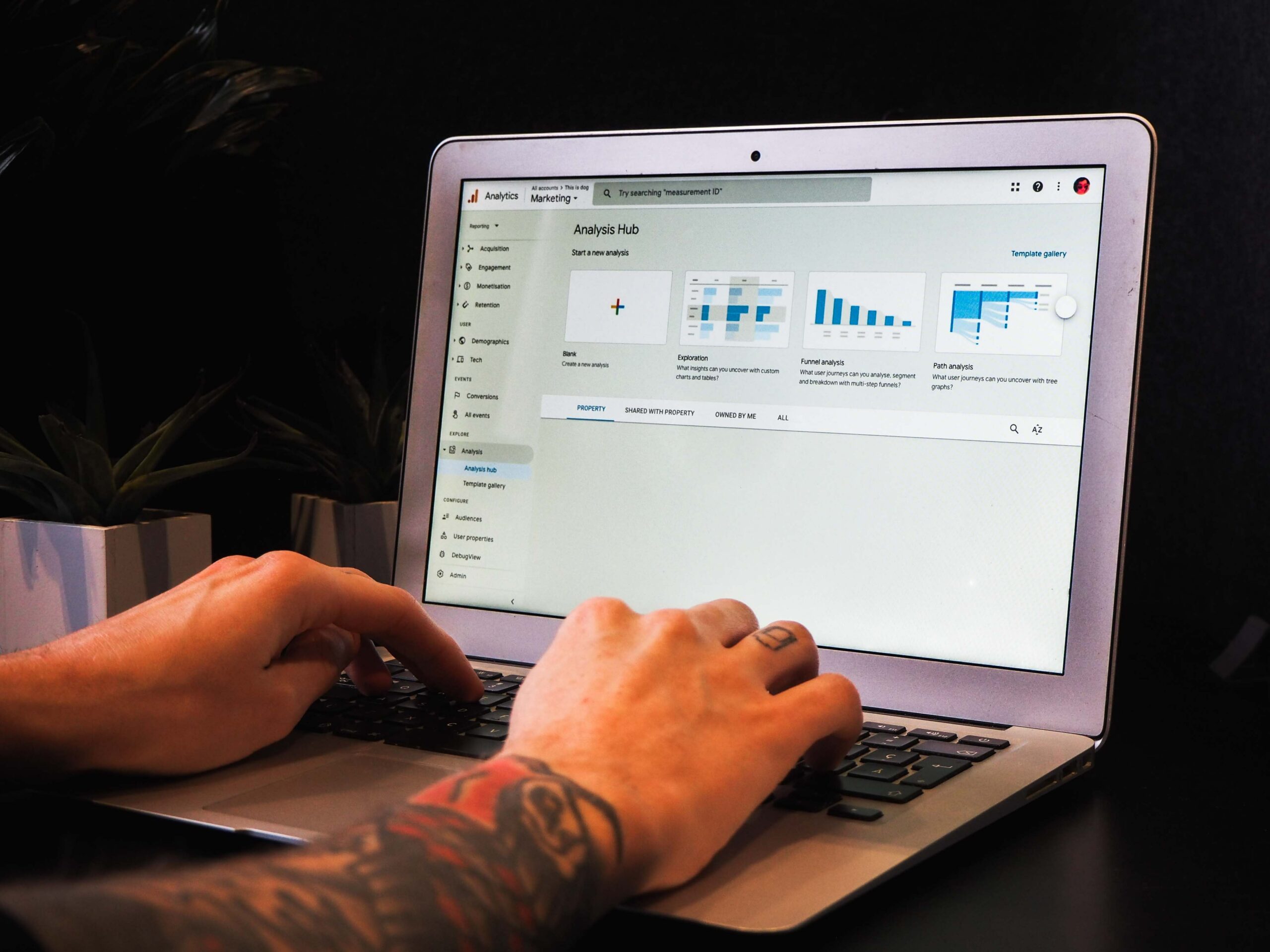There is endless amounts going on; clients to keep in contact with, results to achieve and messages coming from all angles. This pressure can easily turn into stress, underperformance resulting in a lack of focus, passion and caring.
It’s not usually for the work itself to cause these feelings; they usually stem from a lack of control. Regaining control from organisation is a necessity.
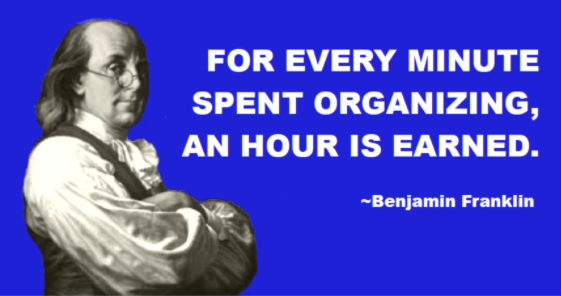
What is the best way to organise yourself for a less stressful and more supported and productive working life? With 20 years experience working in some of the most high pressure industries I have felt stress as:
- Fine dining chef
- Managing teams of 50+ waiters and chefs in a restaurant environment
- Setting up self funded business initiatives
- And of course my current entrepreneurial journey, Affordable Website Design Digital
When you feel stress you get the natural instinct of Fight or Flight. You can either fight it by understanding what is causing the stress and making changes to either turn the stress into pressure (which is healthy) or run away from the situation which could be a customer, task, process, results which will inevitably lead to avoidance tactics and covering up and at the end jumping ship.
Here at Affordable Website Design we thrive off pressure and want to help with managing any stress you may come across in your day to day so you can live a happier and more fulfilled life.
Yes, anyone can “do work”. However, it is only the organised and disciplined that “do successful work”. It is the added structure that makes a real difference and leads to measurable success
The following phrase has stuck with me from an early age.
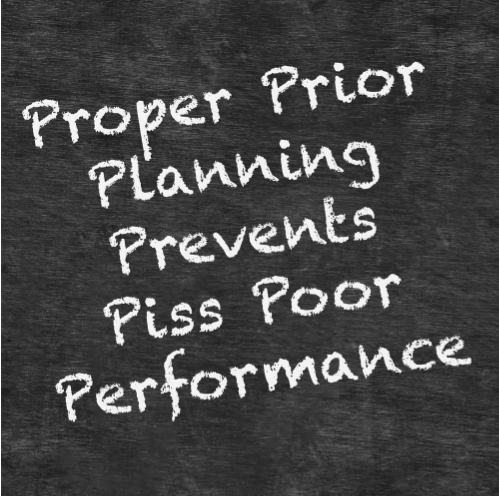
The “Knowing and Doing” Process
You have to know before you can do. This applied to everything we do in life, including work. It is what drives us to google search and research before we even choose what restaurant to choose or directions to get us somewhere.
We need to find out details (knowing stage) to clarify and further determine the steps involved in the action (doing stage).
If you cannot define a purpose for a task, then why are you doing it?
The 20/80 Rule of “Knowing and Doing”
WHAT - WHO - ACTION
We should be able to answer the following for every bit of work we do…
What am I doing
Who am I doing it for
What is the action/purpose/next step
Here are some examples of what these could look like…
20% KNOWING EXAMPLES WITH ACTIONS
- Research Keywords – Safari&Beach – Recommend Findings to Client via Trello
- Audit Website for SEO issues – Salcombe Finest – Schedule Actions in Trello/Calendar
- Review Website Brief – Jaimmie – Schedule in next steps Trello/Calendar
The “knowing” step should be around 20% or less of our total working time with 80% directed towards actions
80% DOING EXAMPLES WITH ACTIONS
- Create/Launch new Search campaign – Safari&Beach – Notify Client/Trello + schedule in review date on Calendar to assess performance
- Write up article on cheese – Salcombe Finest – Notify Client/Trello/set time + schedule in to publish in calendar
- Design new website About Page – Hairforce – Make a note on Trello
- Setting up Crazy Egg – IFA – Note on Trello + Schedule in calendar a review date
Tip: by adding in a link to the related email or trello card or document will save you time
The “doing” step should be around 80% or less of our total working time and the “knowing” around 20%.
Knowing words can include but are not limited to “research, audit, review, meeting, learning”
Doing words can include but are not limited to “create, launch, write, publish, design, develop, replying”
Time Management and Prioritising
The Urgent/Important Matrix is a simple but effective tool for prioritizing your to-do list based on the level of urgency and importance of each task. It is one of the easiest time management strategies to implement.
When any “knowing” or “doing request” comes in – ask yourself “is it urgent, is it important” and schedule it in your calendar or do right away.
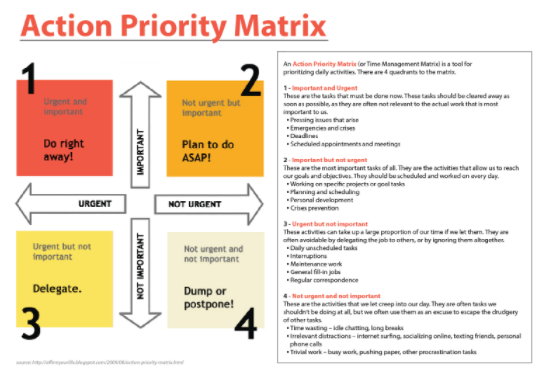
Your Calendar - Please Watch
Time Management at Affordable Website Design
Throughout your day you will be bombarded with messages from a variety of different sources.
These will include…

Steps to organise yourself effectively
- You receive a request from any channel
- Straight Away – You assess it’s urgency and importance & estimate the time it will take you
- You schedule it in your calendar using WHAT – WHO – ACTION descriptor with a link to the source (if it exists i.e. Trello/Gmail/Doc)
- You update the person(s) with a date you will update them on “I’ve scheduled in to publish the article on Wednesday” and will update you when it’s live
Splitting Your Calendar
When assigning time for a task split your calendar into 2 as follows:
Working day (9-5.30pm) – Chunks of time +30minute tasks – organise from top to bottom in order or importance, urgency and actions.
After – (7pm onwards) – Less urgent but important tasks (chase, ask, review, email, phone, etc) that take less than 30 minutes
Note: You are not being asked to work after 7pm but this is a great way to split work priorities up and have an interactive work list.
By organising your calendar like this will all your having an organised and planned calendar will
How to manage your emails effectively
Chances are you get a lot of emails of varying kinds. There are a few different ways we can manage them to ensure stuff gets done. However, after many years of trying different ways I have found the following method to be the most efficient (If you have a tidiness OCD brace yourself)…
Review your emails only at
- 9am
- 12pm
- 5pm
When reviewing your emails/trello at the above times in order of when they were received, if there’s an action for you to address whether it’s straight away (urgent + important) or later that day or in the week or month then plan.
When reading the email and it’s something you plan to do later, head straight away to your calendar and schedule in the action using the WHAT – WHO – ACTION. Add in the link to the email or Trello message so it’s easy to go back to.
As an extra safety net, in your emails add a star next to the email message and review on a weekly basis and clear these out when completed.
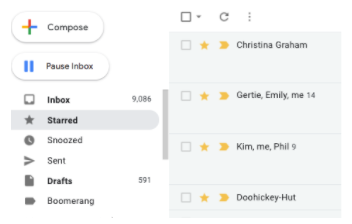
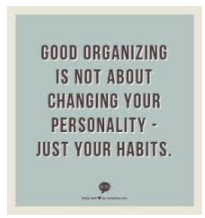
Estimating Task Time
- must be 100% completed before you start working at 9am for the whole day 9am-530pm
- must be structured with WHO – WHAT – ACTIONS
- must be ordered in priority with doing things first and thinking things later
Acknowledging Requests
Another benefit of this approach to organisation is that when a request comes in and you schedule it in your calendar is the reconfirmation to the client/team member.
You will be able to confidently reply “no problem, I’ve scheduled to work Thursday 12th on this, I’ll get back to you on completion. If it’s urgent just let me know and I can move things around”
OR
“No problem, I’ll review this later today and get back to you with any questions” if the query requires more detail.
Trello as a Central Database for Client Work
- All work being done on clients should be tracked on a client specific trello board
- Create a list or task called “Affordable Website Design Internal communication”
- Add all relevant Affordable Website Design parties
- Create a private document for private discussion, accessible by all Affordable Website Design members
- Tag people on the trello board to action them towards the document. You can also tag a team member in a comment on the document.
Top 5 Reasons You Need to DO this
- You won’t miss any tasks
- You will have a closer relationship with your clients and will make you look in control
- You will get more actions done and will get client results faster
- You will open up a new channel for collaboration, support and personal development (Colin & Jaimmie)
- You will be happier and less stressed